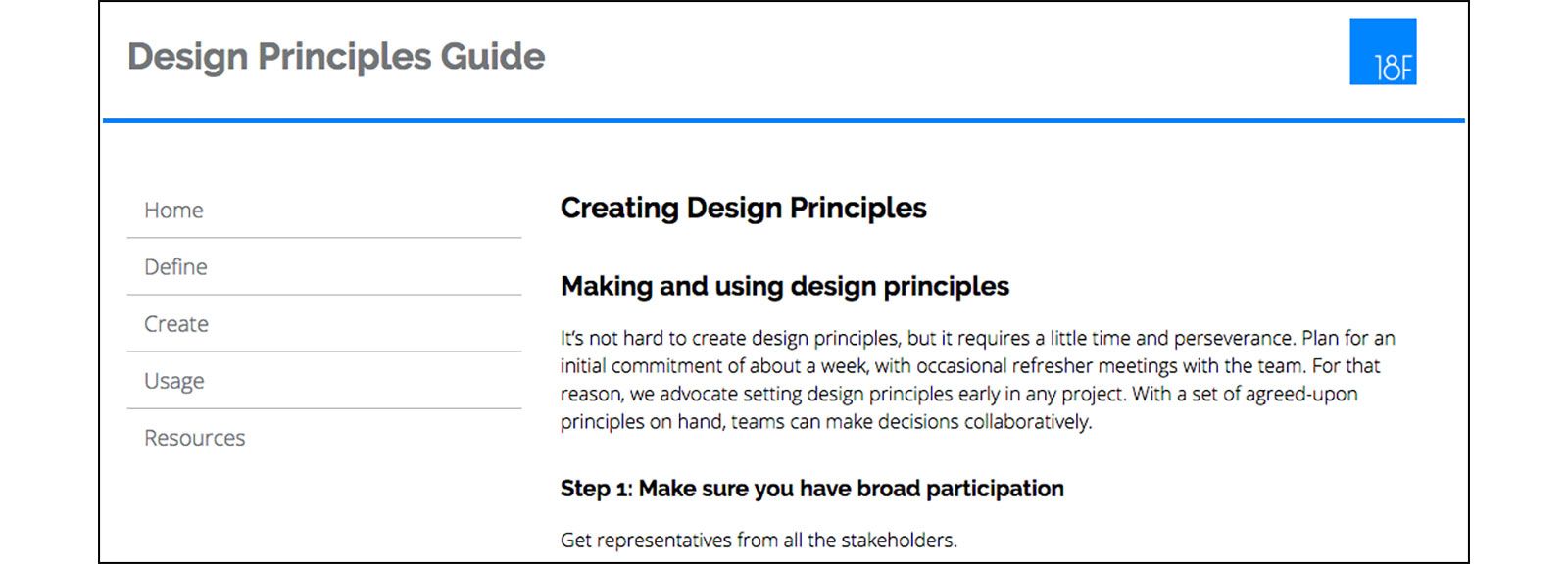Design principles are concise, specific guidelines for generating and then evaluating ideas and artifacts. UX designers frequently use them to create a shared language and set of references within teams. However, good design principles aren’t universal commandments like “make it usable.” To be really useful, a design principle needs to be specific to your organization and perhaps even a single project. Since we work with many organizations, that means 18F teams find themselves making and re-making design principles more often than a dedicated in-house team might.
At 18F, design principles help us collaborate flexibly with people across disciplines — a content strategist, interaction designer, and front end developer can also apply the same principle to different parts of the project, helping it stay consistent through agile iterations. Most importantly, however, design principles help us say “no” to feature ideas that are exciting but peripheral to project mission.
Some of us at 18F have created design principles before — but many hadn’t. So we wanted to help teams at 18F and our partners throughout the federal government get started with their own. However, we had trouble finding detailed instructions for making and using design principles online. So we decided to write our own, synthesized from our own experience and from the advice that we found most helpful in our quest for instructions. A team knows they have a strong set of design principles to work from when they allow for multiple solutions to be considered and when the design rationale they provide honors the principles themselves. The team should have the freedom to experiment and push the boundaries without breaking the spirit of the design principles.
Check out the Design Principles Guide for yourself.
There’s a condensed version of how to make your own design principles available in our method cards as well.
We’d love to hear how your teams use design principles and the methods you use to create them. Feel free to share your stories and experience via our GitHub repo, via email, or to our Twitter account.